An Automated NSW Smart Solutions Guide
This blog explains the essentials to install CodeSys for WAGO PLCs and provides step-by-step installation instructions.
These are the required entities you will need to use CodeSys as the programming platform for WAGO controllers:
- CodeSys Installer: UI for installation, modification, upgrade and launching various versions of CodeSys and their sub components.
- CodeSys Version: PLC controllers and their firmware’s are “version specific” (code library compatibility) and as such require the user to install and keep track of said versions.
- WAGO Device Descriptions for CodeSys
- WAGO Controller Firmware: Component Descriptor
- WAGO Add-on Licensing: No cost required licensing
- WAGO Solutions Builder Plug-in: Provides Integration of WAGO solutions into CodeSys (required to run BACnet Configurator from inside CodeSys)
CodeSys Installer
From the Codesys Store (Site: https://store.codesys.com/en/codesys-installer.html) download and run “CODESYS Installer.
Once the download is complete, install the version of CodeSys you plan on working with. WAGO controller firmware is version-specific. Please verify with the WAGO site before installation. In this blog, we will be referencing WAGO CC100 Firmware 4.3.3 (25), which is compatible with CodeSys V 3.5 SP 18 Patch 5
From top left menu choose “Add Installation”
Populate “New installation” window – Choose platform=64 bit, Setup= CODESYS 3.5 SP18(64 bit), Version= CODESYS 3.5 SP18 Patch 5, Update=All, no imports
WAGO Components Installation
You will need to register for, and get, a WAGO Premium Access account in order to download the listed components in this section. The account is free and can be created at https://www.wago.com/global/registrationpage .
From the WAGO Download Site: https://downloadcenter.wago.com/software , download following packages:
- Add-on Licensing (needed even if not purchasing additional licenses)
- PLC Firmware (IE… PFC 200, CC100, etc.)
- Device Description CODESYS
- Add-On Solutions Builder
The easiest way to get to each file is to find the firmware you plan on downloading, then click on the “Dependencies” Icon. From there, you can select all of the above for a “bundled download”. Don’t be concerned if the file revisions do not match. If they are listed together, they are compatible.
Unzip the bundled download and move the files to an appropriate location for future retrieval.
Install each component from the CodeSys Installer UI by selecting “Install File” (found on the middle right of the page below the blue add-ons bar)…
- Run installer
- Select CodeSys version you will be updating (only one listed if first installation)
- Select “Change”
Check Installation
From CodeSys Installer, select the version you will be working with and select “Start”.
Once CodeSys is finished opening, select from the top menus “File” -> “New Project”
Select the “Standard Project” icon from the New Projects window and click “OK”.
From the device pulldown menu, find and select the WAGO controller you will be working with and click “OK”.
Once the project is finished propagating, double-click on “Library Manager” in the device tree to the left.
From the top menus in the right pane, select “Library Repositories”.
Select “WAGO” for the Company selection and verify that many Library Branches appear …
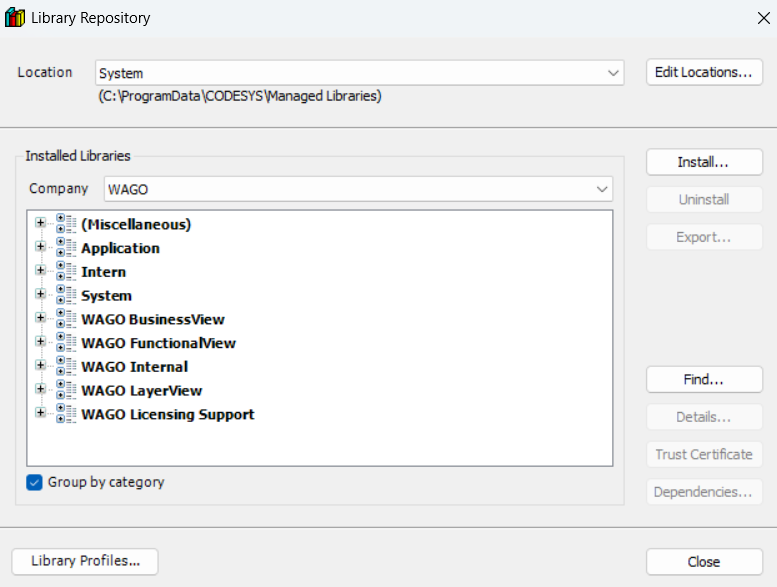
Choose “Close.” If you have gotten to this point and created a project with your intended WAGO controller, and you see the WAGO libraries, you have successfully installed CodeSys and are ready to start programming.
