An Automated NSW Smart Solutions Guide
Why the WAGO CC100?
The WAGO CC100 is a powerful PLC that we’ve successfully deployed across numerous applications. One of its most valuable use cases is replacing field-level controllers like Siemens TECs. While the CC100 is capable of controlling a single piece of equipment such as a VAV box, its true power lies in its ability to manage multiple ventilation boxes simultaneously, all from one compact controller.
This combination of flexibility and processing is why we love the CC100.
Introducing the ANSW Standard Apps Library
We’re pleased to offer our clients the ANSW Standard Apps Library, a comprehensive collection of pre-built programming, point lists, and graphics designed to accelerate your projects. The library currently includes applications for the following controllers:
- Constant Volume
- Constant Volume with Reheat
- Variable Volume
- Variable Volume with Reheat
- Fan Coil Unit
- Room Pressure Controller
What’s Included in Each Application
Each Standard App in the library contains the following components, ready for drag-and-drop deployment:
Application-Specific Components:
- Application Main Graphic
- Application Engineering Parameters Graphic
- Application DUTs (Data Unit Types – 2 per app)
- Application Control Program
- Application Graphics (3 per app)
Shared Components (used across all applications):
- Global Variable Lists (11)
- Functions (18)
- Methods (2)
- Programs (6)
- PersistentVars List
- Enumerations (4)
- Text Lists (5)
- Visualization (Main and App-specific graphics)
The library is designed with a drag-and-drop workflow in mind, allowing you to quickly select and customize the components you need for your specific project.
Prerequisites
Before beginning this installation guide, ensure you have already installed CODESYS on your system. If you haven’t completed this step, please refer to our previous blog post:
[How to Install CODESYS for WAGO CC100].
You will use CODESYS for all the following configuration steps.
Installation Steps
Step A: Add the ANSW Standard App Library to CODESYS
Note: Skip this step if you’ve already installed the ANSW StandardApp library in CODESYS.
- Download the ANSW StandardApps library from the ANSW GitHub repository
- Launch CODESYS (do not create a new project yet)
- From the Tools menu, select Library Repository
- Click Install
- Browse to and select the downloaded ANSW StandardApps library file
- Click Open
- After a brief delay, the ANSW library will appear in the repository screen
- Close the Library Repository window
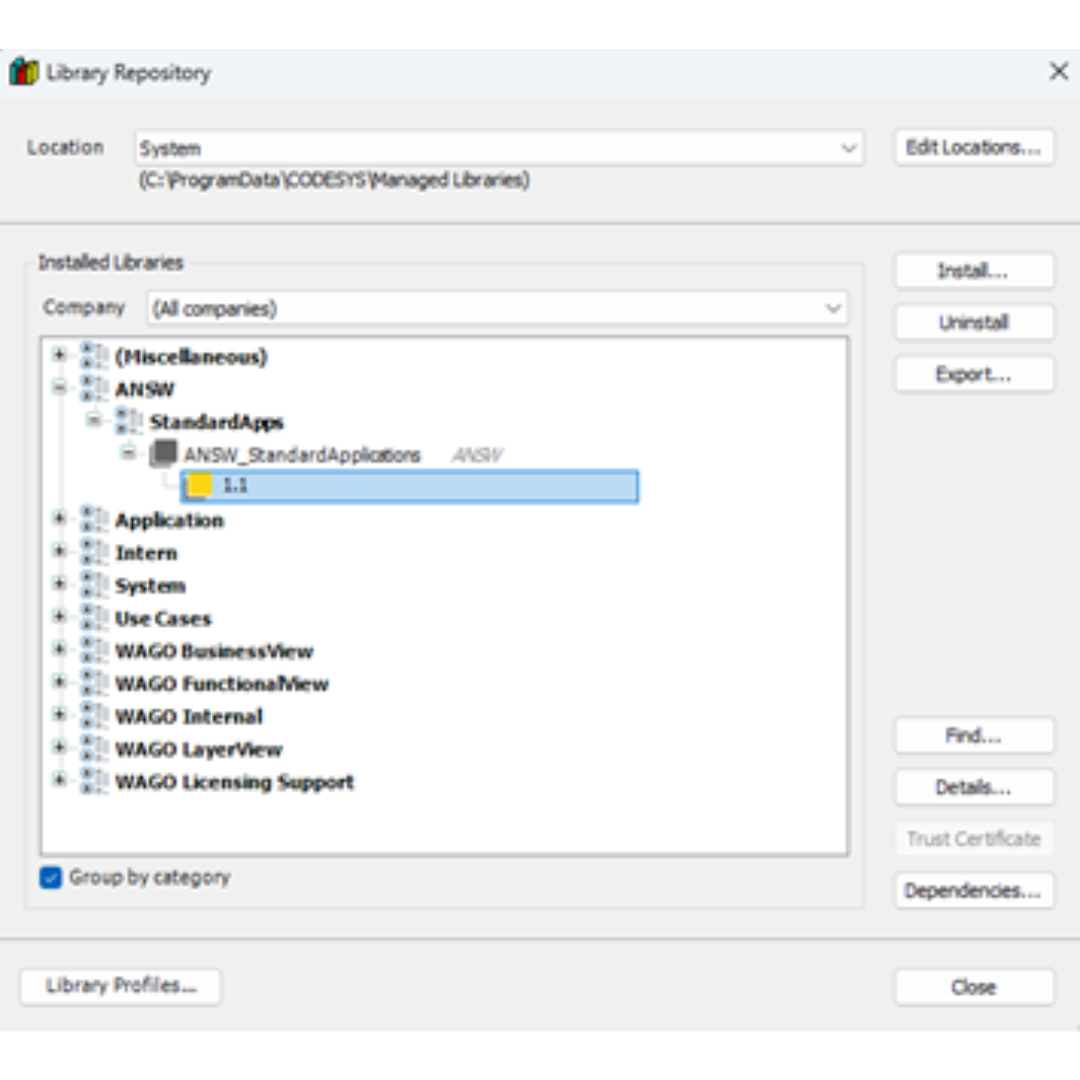
Step B: Create a New Project for the CC100
- Create a new project: File → New Project
- Select Standard Project
- In the next dialog:
- Language: Structured Text
- Device: Select your WAGO Compact Controller 100 (751-9301 or 751-9302)
- Click OK
- After a brief delay, the project will populate in the Devices pane on the left
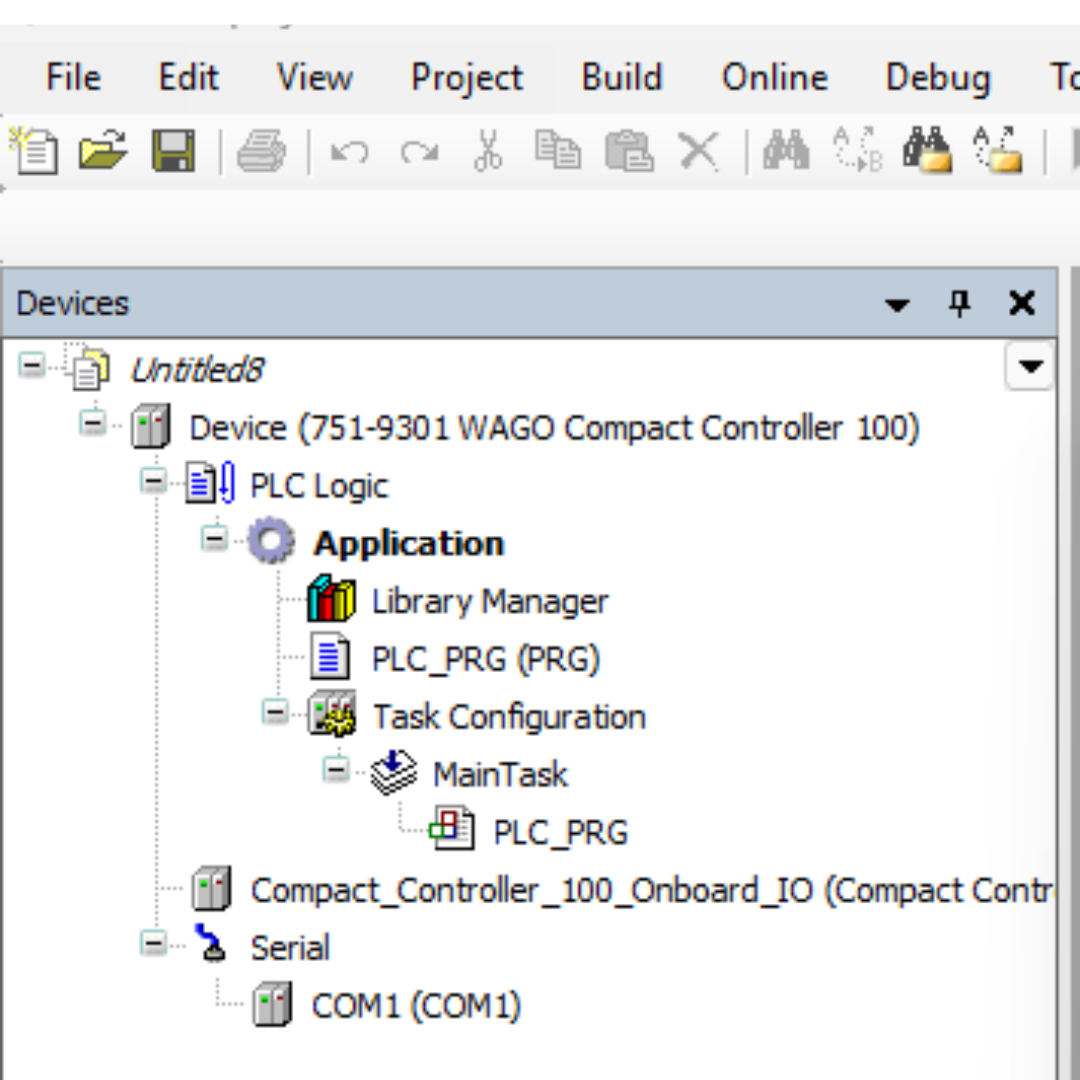
Step C: Add Visualization Manager
- In the Devices window, right-click on Application
- Select Add New → Visualization Manager
- Click Add
- Check all libraries and click Add
- In the Settings tab of the Visualization Manager, enable “Standard Keyboard Handling”
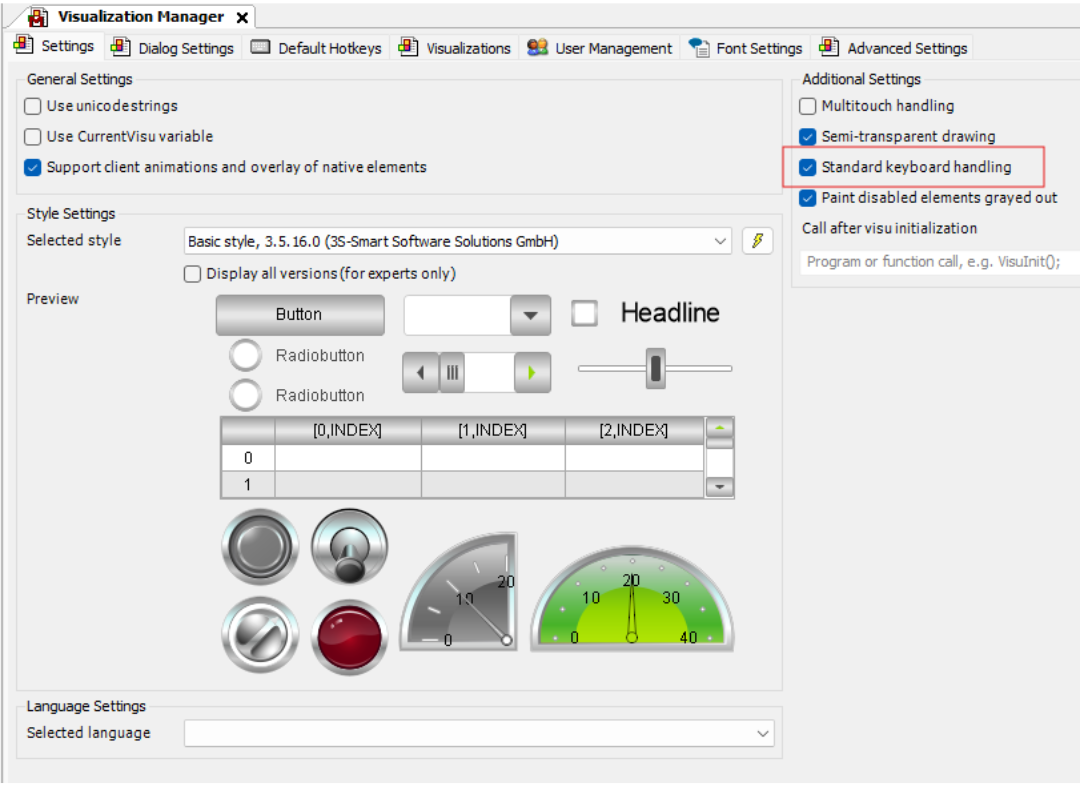
Step D: Add Library Manager and Load Required Libraries
Add the ANSW StandardApp Library
- If the Library Manager isn’t visible, add it:
- In the POUs window, right-click on the project name (top of the tree)
- Select Add Object → Library Manager
- Add the ANSW library:
- From the Library Manager, click Add Library
- Select the ANSW entity
- Drill down to the Standard Applications folder
- Highlight the folder and click OK
- Verify the library is loaded:
- In the Library Manager, select the StandardApplication, 1.1 (ANSW) folder in the “Libraries used in [Project]” window
- The library entities should appear in the “Contents of Library…” window
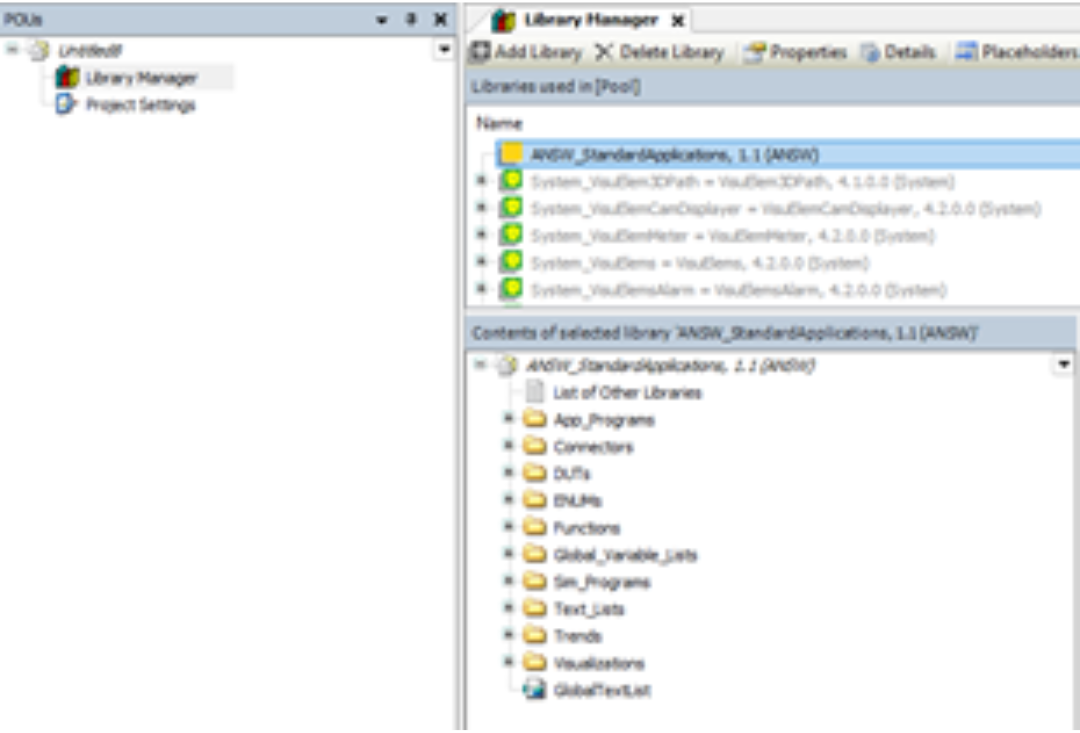
Add Additional Referenced Libraries
The ANSW StandardApps Library depends on several other libraries. You’ll find a complete list in the text file “List of Other Libraries.txt” included within the ANSW library.
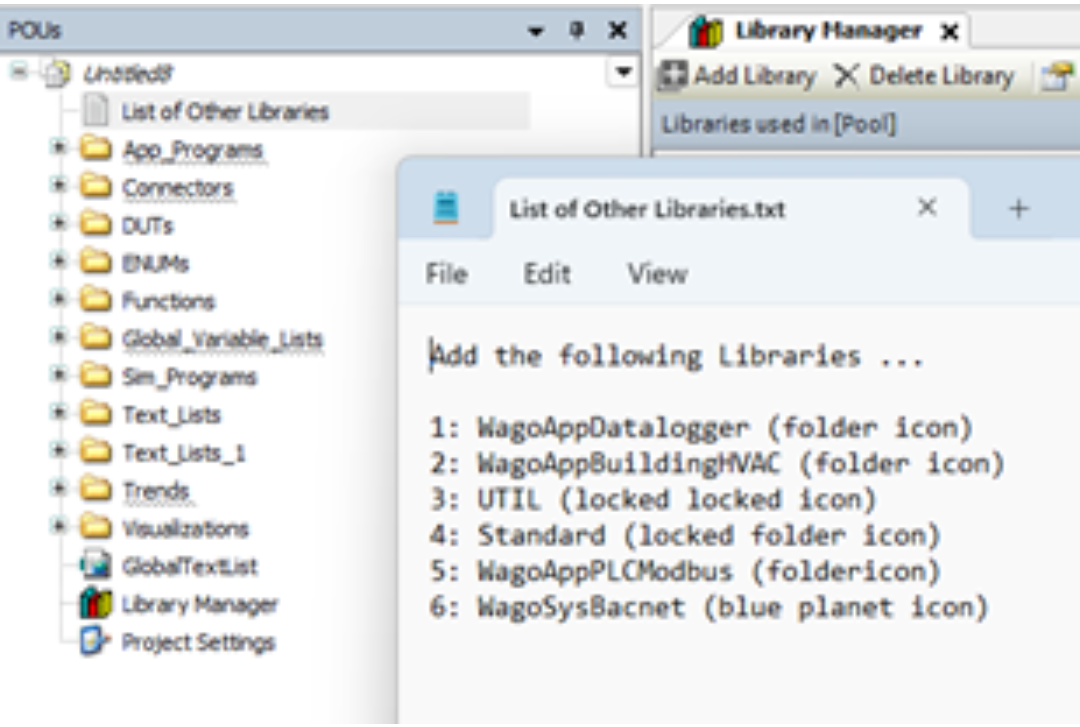
For each library referenced in that text file:
- From the Library Manager, click Add Library
- Enter the name of the library
- When the correct entity appears, select it and click OK
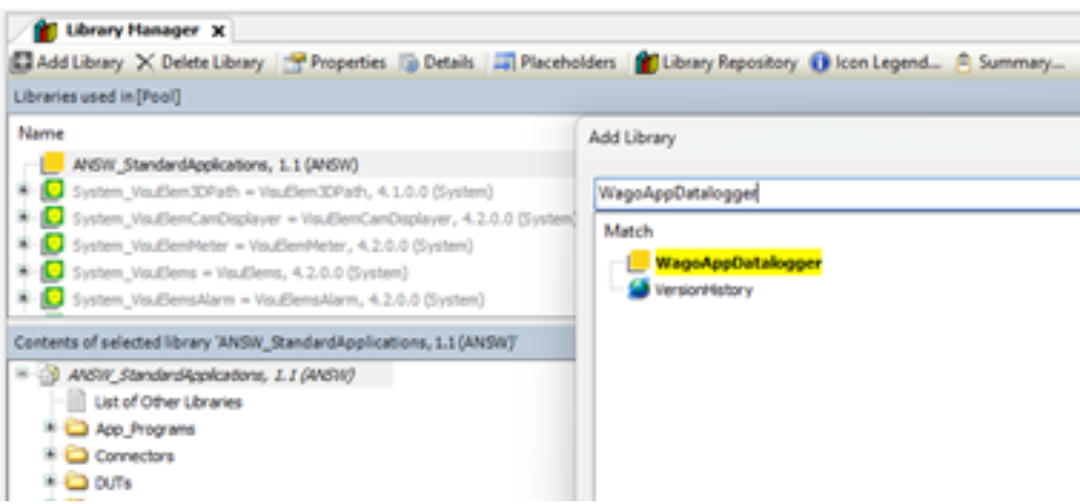
4. Repeat for all referenced libraries
Your final library list should include the ANSW StandardApplications library plus all its dependencies (typically including libraries like Util, HVAC, etc.).
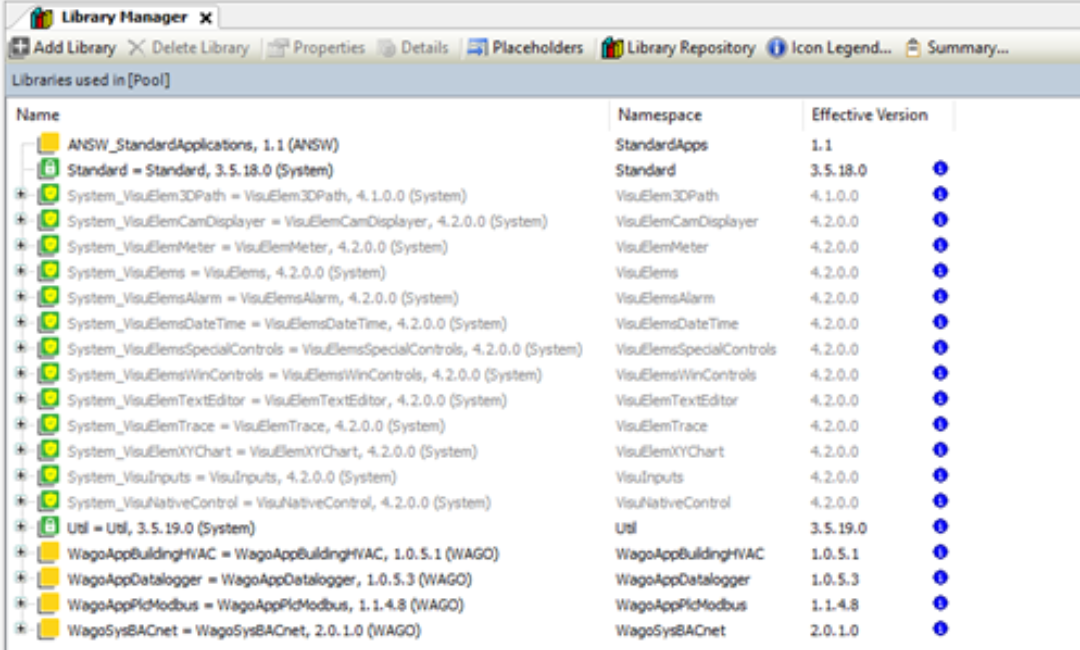
Step E: Drag and Drop StandardApp Components into Your Project
- In the Library Manager, select the ANSW StandardApplications folder from the “Libraries used in” window
- In the “Contents of Library…” window, you’ll see all available folders and files
- Drag and drop each folder and file from the library into your POUs tree in your project
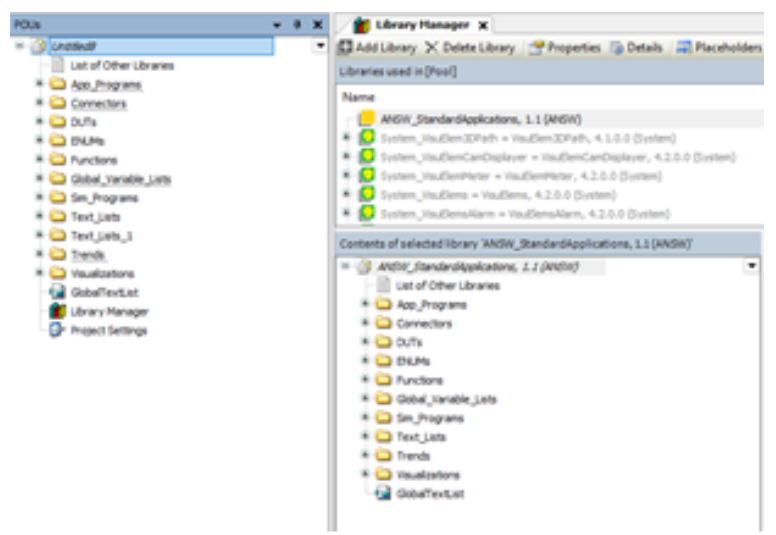
Step F: Configure the Main Program Task
- In the Devices window, navigate to the Main task
- Find the default PLC_PRG entry under the Main task
- Right-click on PLC_PRG and select Delete
- From your POUs tree, drag and drop Main_Prog onto the Main task
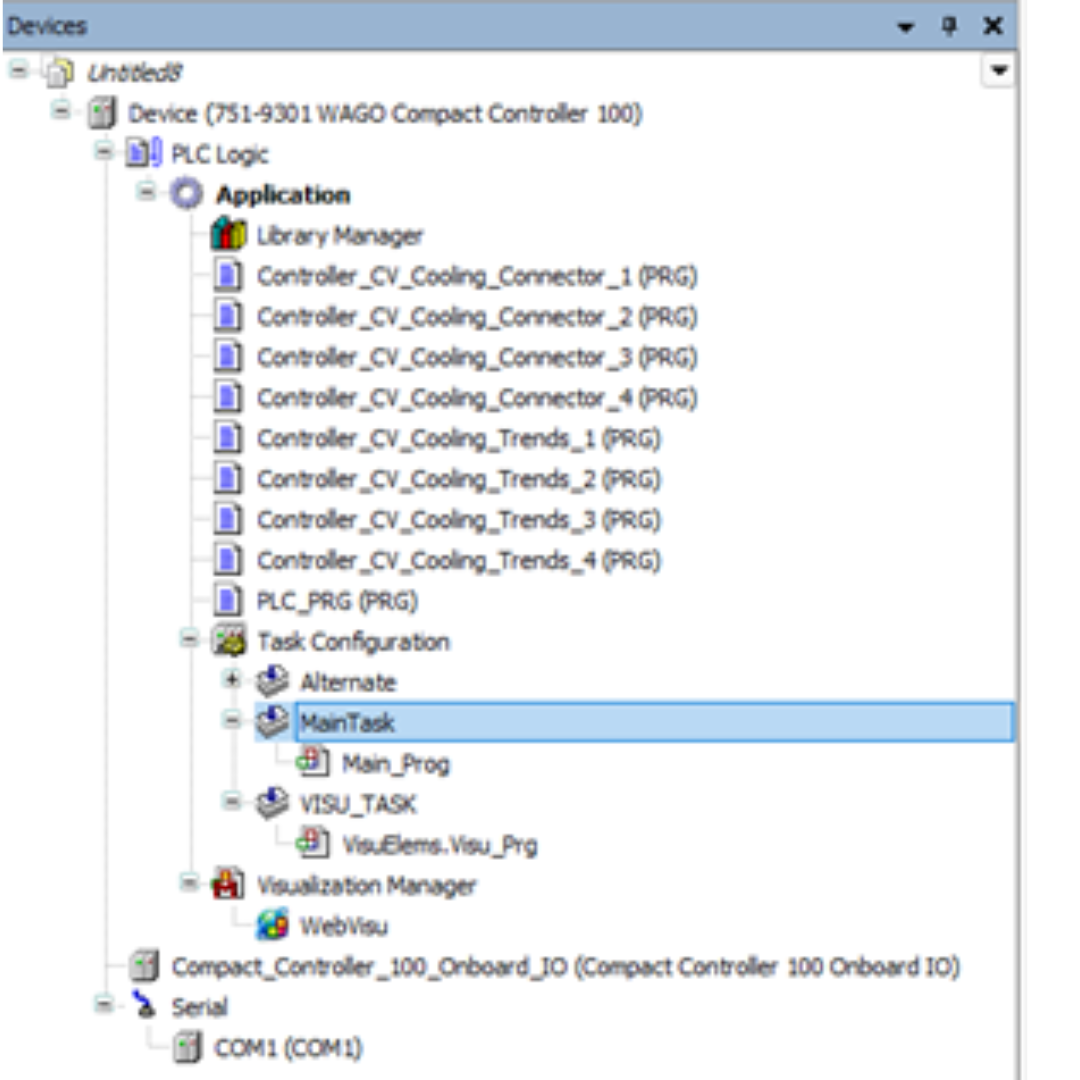
Step G: Load Visualizations
- In the POUs window, open the Visualizations folder
- Select and copy all visualizations (Ctrl+A, then Ctrl+C)
- Switch to the Devices window
- Right-click on Application and select Paste
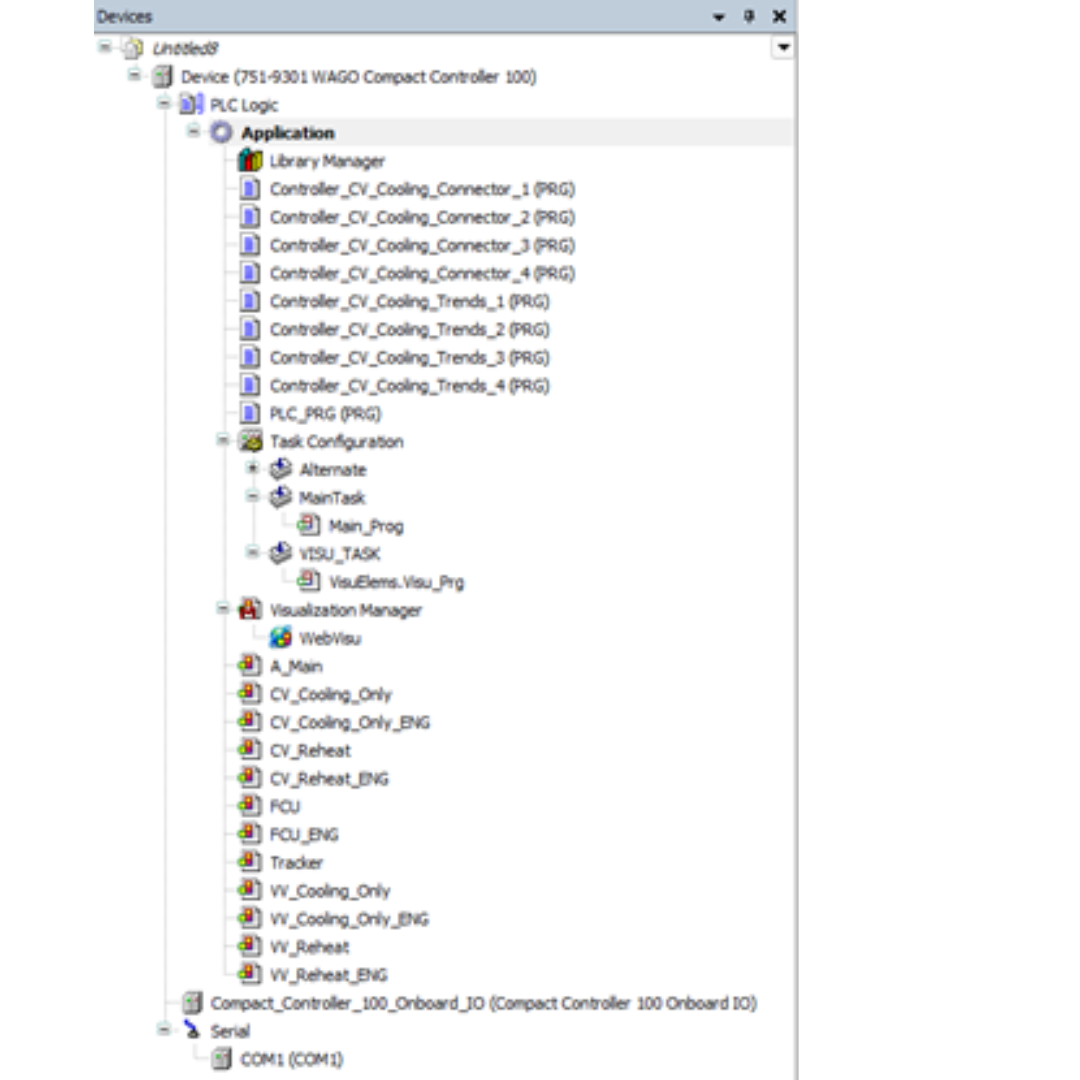
5. In the Devices tree, double-click on webvisu (under Visualization Manager)
6. In the editor window, at the “Start visualization” entry, navigate to and select A_Main
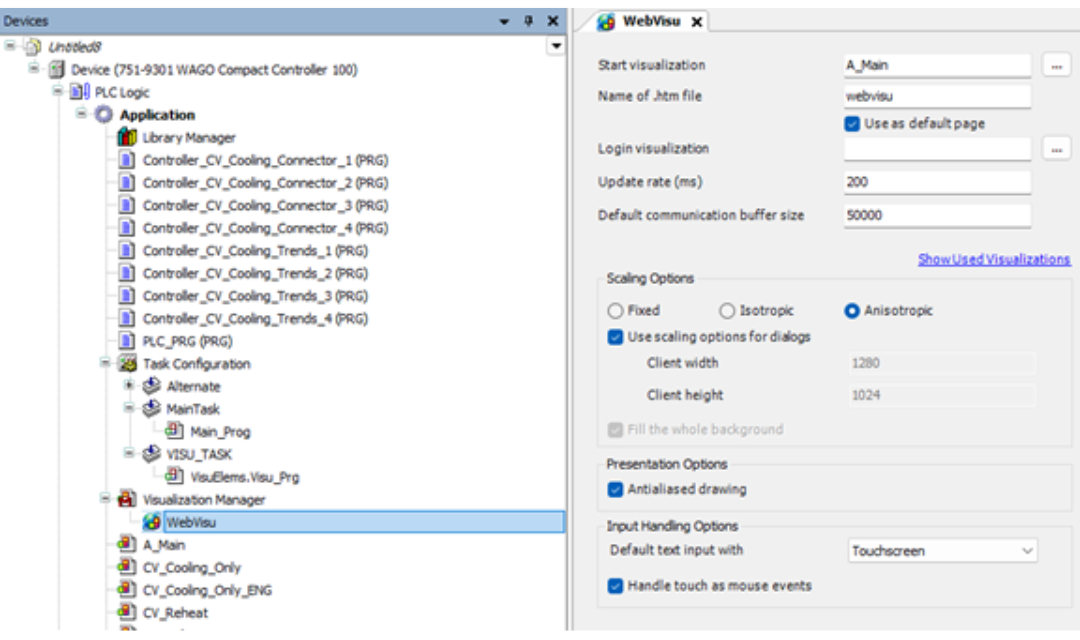
Clean Up Unused Visualizations
- Remove any visualizations not needed for your project:
- Right-click on unused visualizations and select Delete
- Example: If there are no Fan Coil Units in your project, remove “FCU” and “FCU_Eng”
- Update the Main Graphic:
- Double-click on the A_Main visualization
- In the editor window, remove any App rectangle boxes associated with deleted visualizations (select, right-click, delete)
- Arrange the remaining boxes using the arrow keys for positioning
Step H: Save Your Project
- From the menu bar, select File → Save Project
- Choose your desired folder location
- Enter a meaningful file name for your project
- Ensure “Save as type” is set to “*.project”
- Click Save

Next Steps
Your WAGO CC100 is now configured with the ANSW Standard Applications! You can now proceed with:
- Configuring device-specific parameters
- Mapping I/O points
- Customizing graphics for your specific installation
- Downloading the program to your CC100 controller
For questions or support, please visit our GitHub repository or contact our technical team.
This guide assumes familiarity with CODESYS and basic PLC programming concepts. For additional resources, please refer to the WAGO CC100 documentation and CODESYS user manuals.
